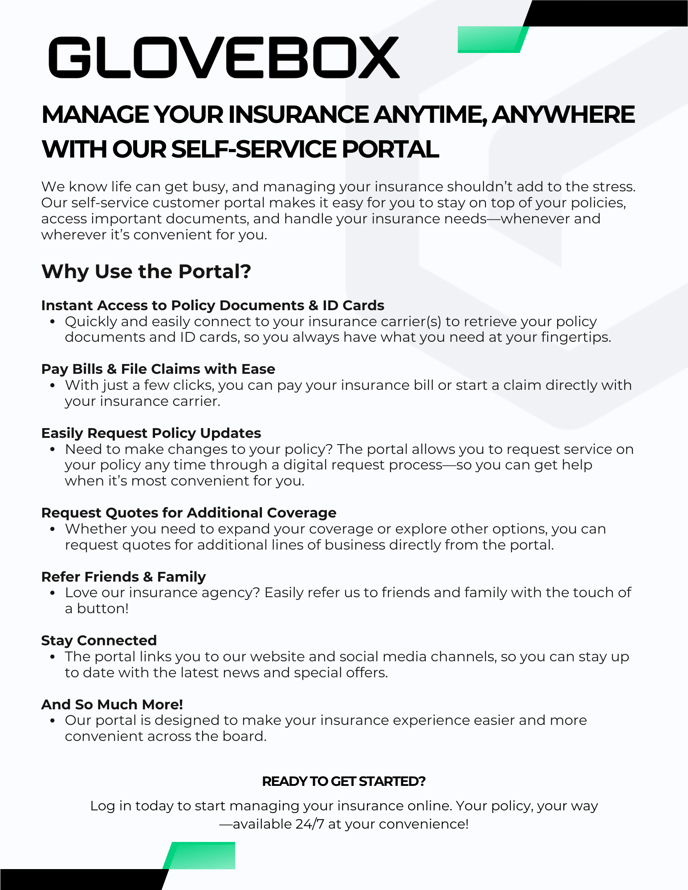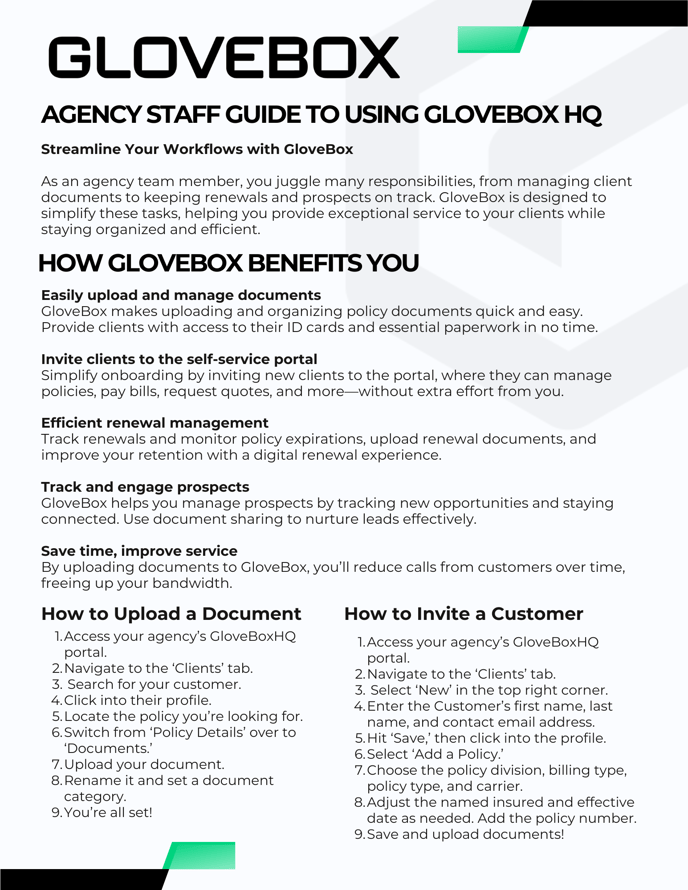Introducing Your Team to GloveBox - Email Campaign
Introducing your agency staff to GloveBox is a great way to get them excited and informed about the new platform available to them. Here's an email script you can use to share details with your team.
Prior to sending this email script out to your team, it's recommended that you invite your team members to GloveBoxHQ, the agency side of GloveBox.
To send invites to your staff, you can send a roster to your Agency's GloveBox point of contact and they can invite the team for you. Alternatively, you can follow these instructions and send invites directly.
It's also recommended that you adjust this email template as needed to best align with how your agency likes to communicate with your team.
Subject: New Self-Service Platform for Policyholders
Team,
We’re excited to announce our partnership with GloveBox, a self-service tool that will help policyholders manage their insurance policies and communicate with our agency more effectively.
Benefits of GloveBox:
- Easily upload and manage documents. GloveBox makes uploading and organizing policy documents quick and easy. Provide clients with access to their ID cards and essential paperwork in no time.
- Invite clients to the self-service portal. Simplify onboarding by inviting new clients to the portal, where they can manage policies, pay bills, request quotes, and more-without extra effort from you.
- Efficient renewal management. Track renewals and monitor policy expirations, upload renewal documents, and improve your retention with a digital renewal experience.
- Track and engage prospects. GloveBox helps you manage prospects by tracking new opportunities and staying connected. Use document sharing to nurture leads effectively.
- Save time, improve service. By uploading documents to GloveBox, you'll reduce calls from customers over time, freeing up your bandwidth.
- Join GloveBox HQ. Accept your email invite -- check your spam/junk folder if needed -- to join GloveBoxHQ and bookmark the page.
- Attend Training. In a few weeks, we'll host a training session with GloveBox's training manager. Attend training and get any questions asked and answered.
- Prepare for Go-Live. After training, we'll schedule a date to enable GloveBox's rollout campaign, which is an initial push to get clients into GloveBox to manage their policies. When the rollout is enabled, our agency will officially be live with GloveBox!
- Begin Using GloveBox. Once live, you'll start using GloveBox each day and completing key processes, like uploading documents and inviting new clients.
- Invite Clients Long-term. Send invites to customers via email within GloveBoxHQ or by using our custom ClientHub link, available here: [INSERT CLIENTHUB LINK]
I hope that you find this new technology as valuable as we think you will. Please let me know if you have any questions about our new GloveBox platform, or reach out to our implementation manager directly at [IMPLEMENTATION MANAGER EMAIL].
Here are a few resources you can attach to your email that highlight the value of GloveBox for your clients and team, as well as how they can each get support with using the system.