Auto ID Cards in GloveBoxHQ
Auto ID cards are one of the most common requests and most impactful spots to engage clients with your ClientHub portal. They are not uploaded from the carrier or AMS but created using the policy and vehicle details available in your AMS.
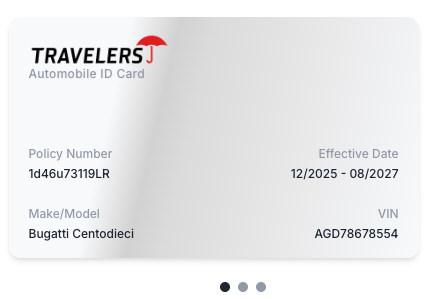
Requirements for Auto ID Card Generation
For GloveBox to generate an Auto ID card, the following must be true:
- Agency details: Complete agency name, address, and logo must be entered in GloveBoxHQ.
- Policy type: Must be an auto policy.
- Vehicle info: At least one vehicle must exist on the policy with complete make, model, year, and VIN.
- Garaging address: A valid address (street, city, state, zip) must exist for at least one vehicle.
- State restriction: Vehicles garaged in New York will not generate Auto ID cards.
AMS Availability
- Epic → Supported for personal lines now. Commercial lines support is coming soon.
- HawkSoft → Supported for all auto lines.
- AMS360 → Support rolling out shortly.
- Other AMSs with APIs → To be supported in future updates.
Troubleshooting Missing ID Cards
If an Auto ID card isn’t generating:
- Verify the agency’s details are correctly set in HQ (agency name, logo, and address).
- Check that the policy is of type “Auto” in your AMS
- Confirm the vehicle has a complete garaging address (not just zip code).
- Confirm the vehicle details (make, model, year, VIN) are filled in.
- If the policy or client isn’t appearing correctly, review this article: Policy Info in GloveBox Not Updating.
- If all of the above look correct and the card still hasn’t generated, contact GloveBox Support via email or the live chat.
Do Auto ID Cards Update?
Yes. If a new vehicle or driver is added to the AMS, a new Auto ID card will be generated during the next daily sync.
Why Auto ID Cards Matter
Traditionally, agencies spend time re-sending proof-of-insurance cards every 6 months or whenever a client requests them. Auto ID cards in GloveBox eliminate this burden by automatically generating and delivering them inside ClientHub — saving time and improving client satisfaction.
