The Commercial Experience. Getting Started.
With the Commercial Experience there are a few items which need to be completed in order to prepare for launch.
The Commercial Experience launch has started! Let's go through some items that need completing so you and your agency are ready to go. With GloveBox we currently have personal lines "Get a Quote" and "Request Service" links, but we now also have additional fields for your commercial quote capture and certificate request capture. Here is how to update them:
- Let’s start with your agency’s commercial info and digital capture links. Simply click on any of the edit buttons on your ‘Overview’ tab of HQ. Click on the “Capture Links” tab. Capture links can be activated by simply completing these fields. If you do NOT have either of these links please leave them blank and move down to #2.
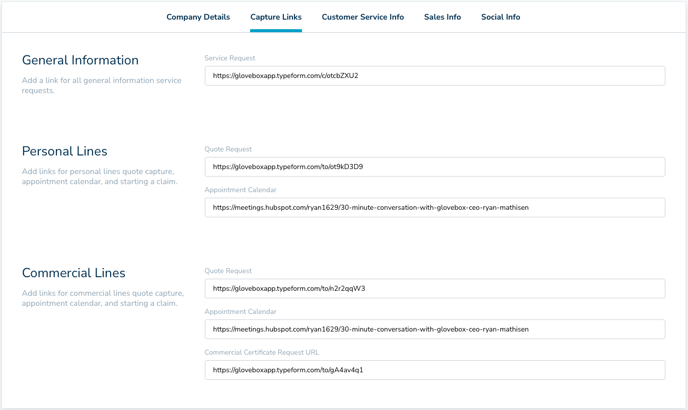
- Next, please click on the "Customer Service Info" tab. Along with Personal Lines Service, we now have fields for Commercial Lines Service; phone, email and SMS along with a Certificate Request phone and email.
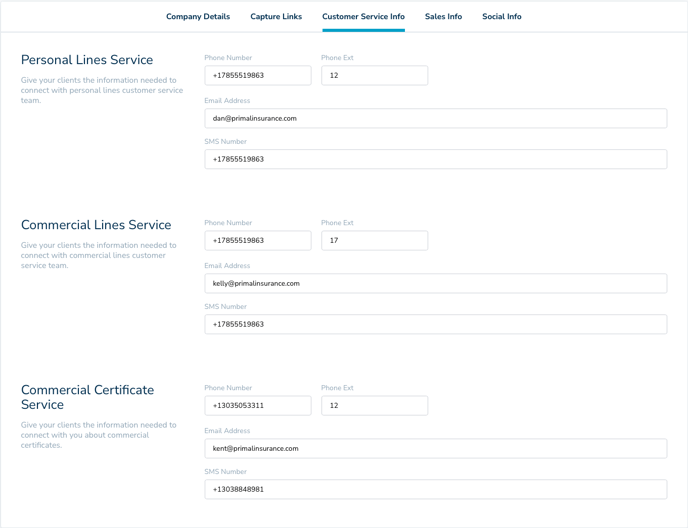
- Finally, please click on the Sales Info tab. This is where you'll complete your Commercial Sales department communication info.

Now you're set! Clients will now have the necessary info to request commercial customer service, commercial quotes and certificates.
