Connecting Your Meeting Calendar in GloveBoxHQ
GloveBox offers an optional Set Appointment feature that can be used to connect a calendar/scheduling link.
If your agency utilizes a calendar or scheduling link to set appointments with clients and prospects, this tool can easily be integrated right into your agency's GloveBox platform. Using the Set Appointment feature makes working with your agency even more convenient for your clients, especially if they have a hectic schedule but still need to set up some face time.
Enabling Set Appointment feature
Please note that in order for your app users to take advantage of the Set Appointment feature, this must first be enabled in HQ by the agency owner or admin by filling in the Appointment Calendar Capture Link field.
This field is blank by default, and when blank, the Set Appointment button will not be displayed or available in-app. This option will only be visible once the Appointment Calendar field is filled in.
To setup your Appointment Calendar:
- On the Overview tab in HQ, click on Capture Links.
- Paste or type your calendar link into the Appointment Calendar field. Note: there are separate fields for both Personal and Commercial calendar links so if they are the same in your agency, please paste the same link in both fields.
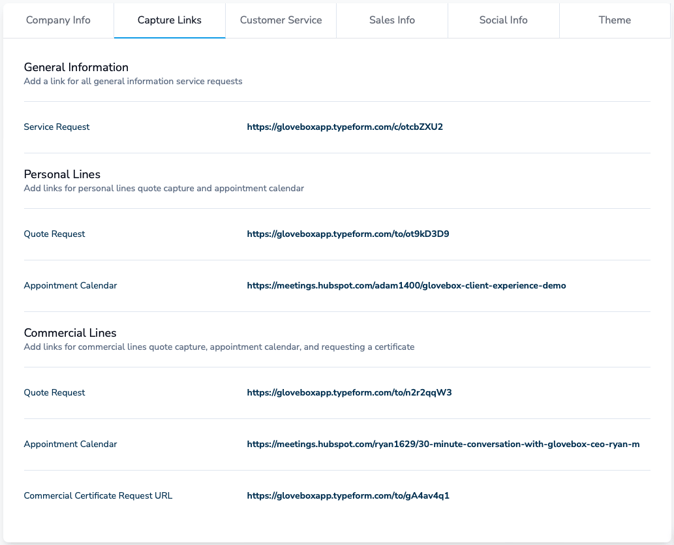
Your app users will now be able to see and take advantage of the Set Appointment feature in the GloveBox app:
.png?width=200&height=399&name=GBU%20%20Enable%20the%20Set%20Appointment%20feature%20(1).png)
