Creating Your Agency's Mobile App Icon
GloveBox provides each agency with a branded icon for the policyholder mobile app. This article explains when policyholders will see the agency branded app, and how to update it.

GloveBox creates a branded app icon with your agency logo for your iOS and Android mobile apps. This icon is created using the agency logo provided in GloveBoxHQ. Once a policyholder successfully connects to your mobile app, the default GloveBox branded icon will be updated to reflect the agency’s unique branding.
GloveBox in the App Store
We host your agency’s app in the App Store/Google Play Store so that you don’t have to! This eliminates the need to hire an engineer, manage your app listing, etc. In the App Store, the app icon reflects the GloveBox branding, and this is the icon that will be displayed on the app users’ device immediately upon downloading the app.


However, once the policyholder makes a successful association to the agency (accepting their ClientHub Link), the app icon on the user’s device will automatically update to reflect the agency’s branded icon:
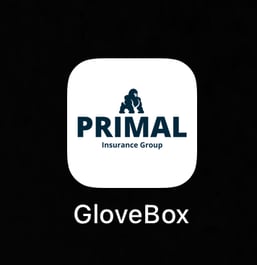
App Icon Updates
New Agency App Icons
New app icons are updated twice a month with each app release. GloveBox initiates a new app release in the middle and at the end of each month. Due to this timeline, branded agency icons may not be available immediately upon launching GloveBox, and can take up to 30 days to be reflected on app users’ mobile devices.
Custom Icons
If you would like to use a different image for your mobile app, you can easily create a custom icon. To submit your custom app icon, email a high quality .png image file of your logo/desired icon to your Agency Success Manager.

