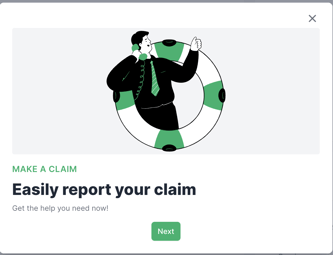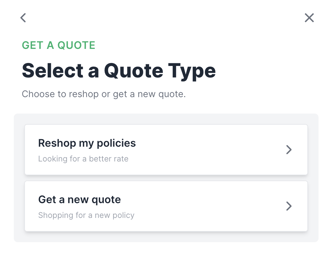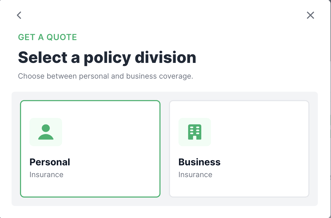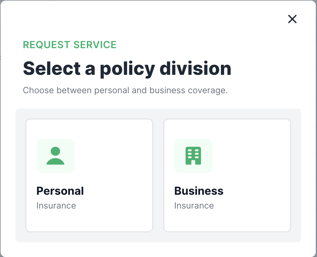Product Release Notes - June 12th, 2024
Our team has been hard at work making improvements to GloveBoxHQ, ClientHub, and Mobile Apps through bug fixes, new features, and enhancements to the products. Here's what changed this week.
New Integrations Tab within GloveBoxHQ
In tandem with the release of the GloveBox Book of Business (BoB), we've established a new tab for agencies to manage their integrations and connections. You'll use the integrations tab to access your ClientHub link, which we've moved from the Agency Details tab, and connect to carriers through the Book of Business.
If you're using a GloveBox Elite Agent platform, you'll also now access your unique ClientHub link from the integrations tab.

To learn more about the Book of Business release, check out this article.
Changes to GloveBox ClientHub and Mobile Apps
Our team has launched several changes within our client-facing platforms, designed to streamline their workflows and provide a more intuitive user experience.
Enhancements to the 'Policies' section of ClientHub and the Mobile Apps
- Previously, clients with both commercial and personal policies had to use a switch to move between the policy divisions. Now, the policies are merged in the same place, making it faster for a client to find the policy they need.
- On the 'Overview' screen in GloveBox ClientHub, a user can now scroll through all of their policies and see which policy division they fall under in one place.
- Within the 'Policies' tab, clients can now view all policies organized by policy division. They are also able to view the carriers associated with each policy.
- The option to enable 'Active Policy Monitoring' has been centralized to a single location in ClientHub and the Mobile Apps. This makes it easier for a client to turn on 'Active Policy Monitoring' when it's available for their carriers.




Changes to the 'Agency Details' Section on the 'Overview' Tab
- We've made enhancements to the 'Agency Details' section of our client-facing products to ensure that a client can easily find the relevant contact information for your agency.
- Users have flexibility to view contact information for both personal and commercial policies with your agency.
- If a client selects the option to 'View All,' they'll be able to view the agency website and address.

-
- We've made enhancements within the Mobile Apps in order to make the 'Agency Details' more accessible for your clients.
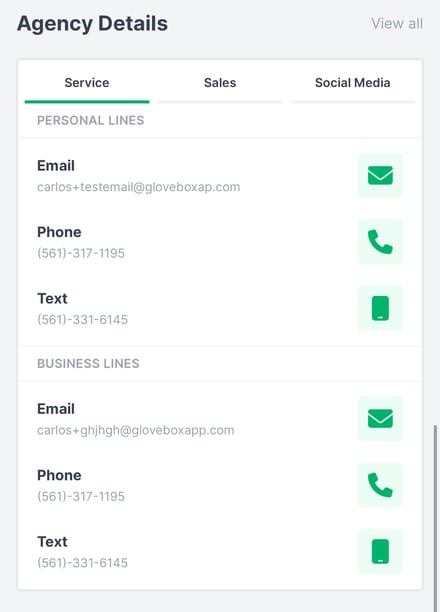
Enhancements to ID Cards & Documents
- We've added flexibility and enhanced visibility across ID cards and documents for your clients.
- Now, ID cards will be visible within the 'Overview' page, regardless of their policy division.
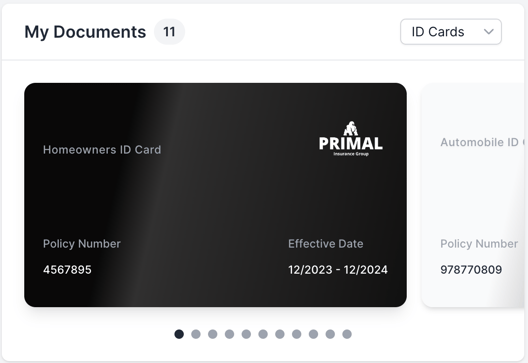
-
- We've added enhanced filtering options within ClientHub, which allows for clients to easily access the documents they're looking for.

-
- These filtering options are available within the Mobile Apps as well.

Changes to Modal Flows
- We've made enhancements to the options in GloveBox that allow clients to get a quote, file a claim, and request service. The workflows should now give clearer insight into the process to follow and provide more detailed explanations for a client to determine which option to select.
- Each flow now has an introduction screen for the client.
- When obtaining a quote, clients can choose to reshop an existing policy or generate a new quote entirely.
- Clients can now view the agency's contact information within each modal, which can be broken down by policy division if applicable.