View Imported Policy Information
Learn what information is available in GloveBox for connected, integrated carriers and how to view imported documents.
To view imported policy information:
- From GloveBoxHQ, navigate to the Clients tab.
- Use the search to locate a policyholder, and click to open their client profile.
From here, view available AMS data and/or imported policy information.
What information is available prior to importing policy data?
Before a carrier connection is successfully established, basic policy information from the agency AMS data will be displayed in GloveBoxHQ in the client profile and also displays in the client's GloveBox:
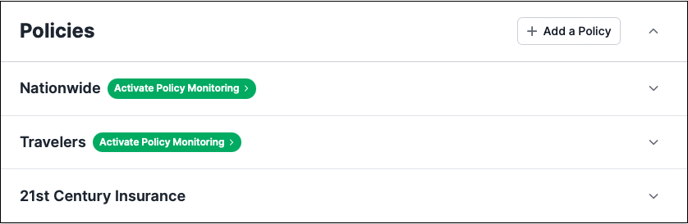
What information is available after importing policy data?
Once the carrier has been successfully connected, comprehensive policy information and documents will be imported into GloveBox directly from the carrier. This will be available in HQ for as long as the client is an active user.
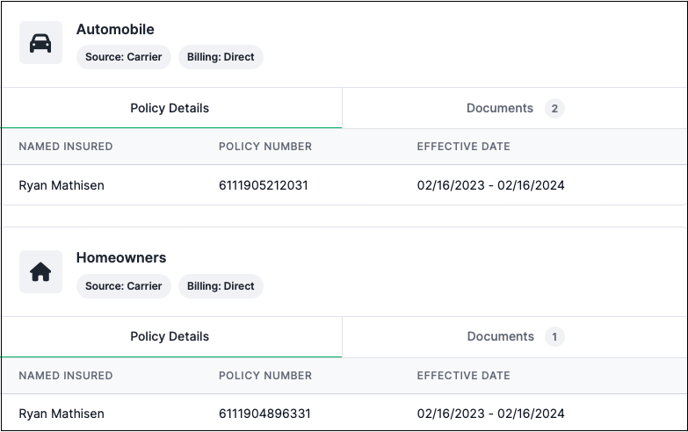
For example, the information typically imported for auto policies includes:
- Drivers
- Vehicles
- ID card(s)
- Declaration page
- Policy changes / renewals documents
The information that is available/imported varies across carriers. Additionally, documents may not always be presented in chronological order or named clearly.
Interacting with imported policy information
To download an available policy document, first located the desired document and click the 3 dots (meatball menu) and click Download to save a PDF version to your desktop.


