What is Policy Monitoring?
Policy Monitoring is a live carrier connection which allows for document/data syncing between the carrier directly and your client's GloveBox.
Several carriers qualify for Policy Monitoring, a data syncing capability that imports live policy documents and policy details directly from the carrier.
GloveBox receives weekly policyholder reports from your agency's AMS system that is then surfaced for your clients in the GloveBox app. This enables your clients to have all of their policy information on-hand to help them complete carrier-related tasks. In the app, each policyholder can view their carriers, policy numbers, policy types, and any manually added policy documents. From here, clients can quickly connect with carriers to pay bills or file claims.
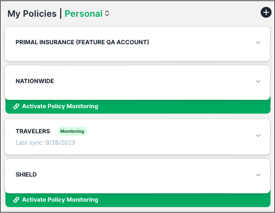
If a carrier qualifies for monitoring, the Activate Policy Monitoring button will be available next to the carrier name in the client profile in GloveBoxHQ.
In the GloveBox app, this availability is indicated by the green "Activate Policy Monitoring" message at the bottom of the carrier card.
You can view a list of carriers that qualify for Active Policy Monitoring here.
Once policy monitoring has been activated using the policyholder’s carrier login credentials, the green “Monitoring” tab will appear immediately next to the carrier name, and any imported policy details and documents will be available in that carrier section.
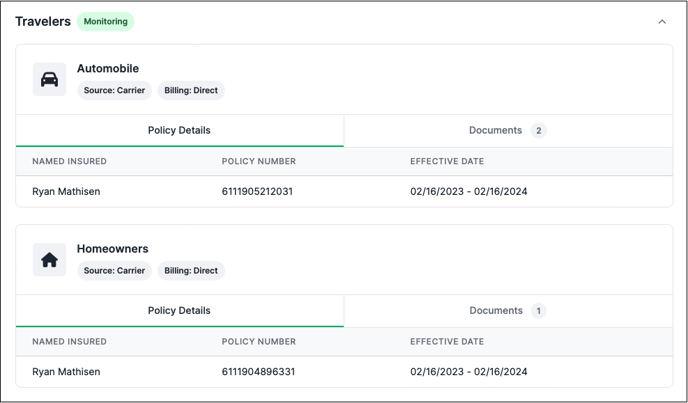
With Policy Monitoring, these real-time carrier connections allow policy changes and updates to be reflected in the GloveBox app and GloveBoxHQ as soon as they are available through the carrier (i.e. if a new policy is available online through the carrier’s site, it will also be available in the GloveBox app). These connections refresh nightly.
 For carriers that do not qualify for Active Policy Monitoring, the carrier's client portal is embedded within the GloveBox platform. This is indicated by the presence of the Log Into Carrier button on the carrier screen. Users may still access policy documents, submit a claim, or pay a bill through the experience of a single platform. However, for carriers not qualified for Policy Monitoring, documents and policy data do not get imported directly into the policyholder's GloveBox from the carrier.
For carriers that do not qualify for Active Policy Monitoring, the carrier's client portal is embedded within the GloveBox platform. This is indicated by the presence of the Log Into Carrier button on the carrier screen. Users may still access policy documents, submit a claim, or pay a bill through the experience of a single platform. However, for carriers not qualified for Policy Monitoring, documents and policy data do not get imported directly into the policyholder's GloveBox from the carrier.
For these unsupported carriers, utilize the Document Upload feature to share policy documents with clients.
Please note that the experience and capabilities can vary across carriers and all functions/features may not be available for every carrier.

