Direct Bill policies have been supported in GloveBox since launch, and now with the Commercial Experience, Agency Bill policies are finally supported for both personal and commercial! Here's how they look.
When adding an Agency Bill policy to a client's GloveBox, it will present to them a bit differently than Direct Bill does. Currently, if a client has a Travelers Direct Bill Auto policy, when they connect in GloveBox, that policy will show under the Travelers card. With Agency Bill, these types of policies show under a new card with your Agency’s name listed.
For example, this test auto policy with Safeco was added in HQ for a client and set up as Agency Bill.
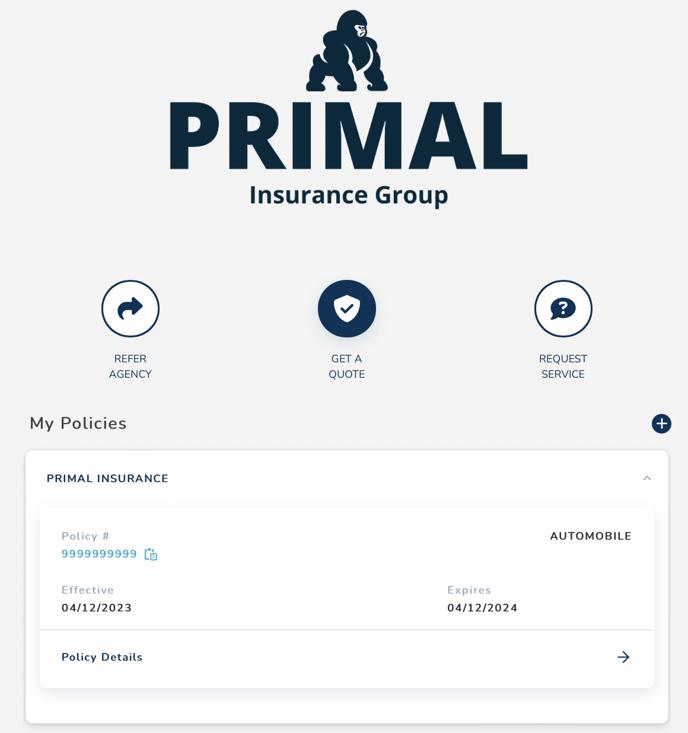
As you can see, the auto policy shows in an Agency branded card (in this case, Primal Insurance, our demo agency) and shows the client all the same details as a Direct Bill policy.
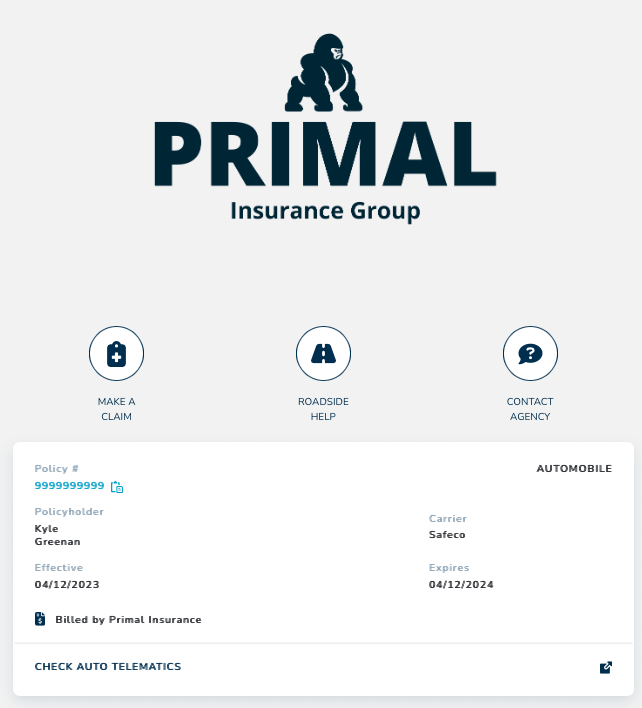
Clicking in one step further, the client can view policy type, policy number, writing carrier, effective dates, AND can see clearly that it is billed through the insurance agency, Primal Insurance. Clients also see a “Make a Claim” button if there has been a digital capture link entered in HQ.
This allows the client easy access and quick way to find all of their Agency Bill policies, even if they are with different carriers.
