Carriers which have Policy Monitoring enabled auto-refresh data every 24 hours, however, sometimes it may take longer.
To manually refresh the policy data/documents, navigate to the Policy Card in GloveBox. Then tap on "Refresh my data."
This will ping the carrier's site and pull in updated data and policy documents. You will be able to view this new policy information in GloveBoxHQ and by hijacking the Policyholder's GloveBox.
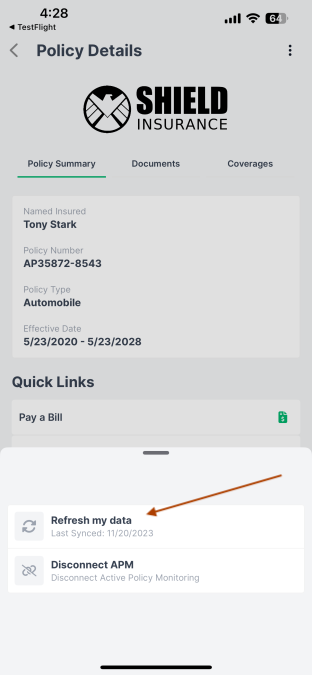
If this does not solve the issue, click the "Disconnect APM" button right below the "Refresh my data" button. This will remove the carrier connection and allow the policyholder to reconnect.
**Please note that new policy documents aren't always added to the top of the list of documents. Sometimes they pull in chronological order, and newer documents may appear at the bottom.**

