Invite existing policyholders to get started managing policies with GloveBox by sending a one-time email invite from GloveBoxHQ.
When GloveBox receives your agency’s AMS data, new policyholders are immediately added to the rollout campaign, where they will receive an email inviting them to connect to GloveBox. However, existing policyholders can be invited to connect to GloveBox directly from GloveBoxHQ.
To invite an existing policyholder to GloveBox:
- From GloveBoxHQ, click the Clients tab.
- Use the search bar on the righthand side to look up the policyholder you would like to invite (search by email, phone or name).
- Click the Invite button on the righthand side of the search result listing to send an invite to the policyholder.
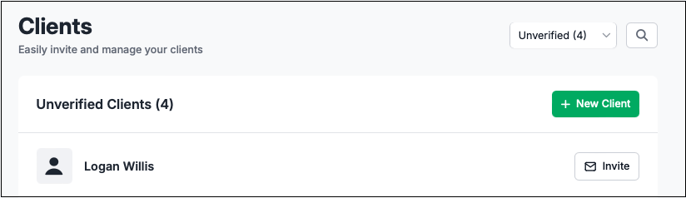
This pending invite will now be available under the Invited dropdown on the Clients tab. Once an invite has been sent, you have the ability to view their Client Profile and add carriers to the policyholder’s GloveBox.
Create New Client
You can also use the New Client button at the top righthand side of the Clients tab to invite a new policyholder to GloveBox. To use, simply click the green New Client button and follow the prompts to send an invite.

