The first step in helping your clients self-service with GloveBox is to join your Agency's GloveBoxHQ via the emailed invitation.
Accept your email invite
To join your Agency in GloveBoxHQ, you will need to accept the invite emailed to you by the Agency owner/admin or your Agency Success Manager. If not accepted within 7 days, this invite will expire and must be resent.
To accept the invite, check your inbox. If you do not see the email, check your Spam/Junk folder. If you still do not see it, request it be resent.Once you receive this invite, click on the link in the email body.
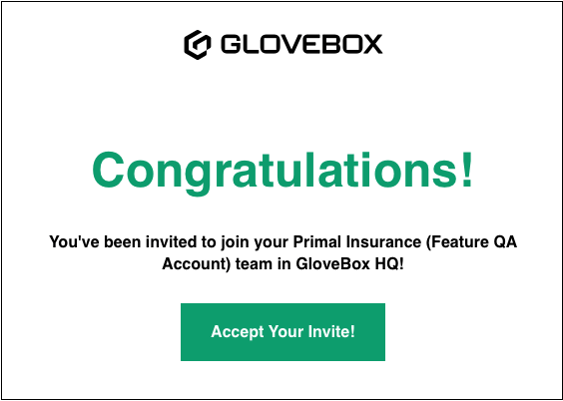
Once you see your invitation has been successfully accepted, select "Launch GloveBoxHQ" from the Invite Accepted pop-up to join your Agency!
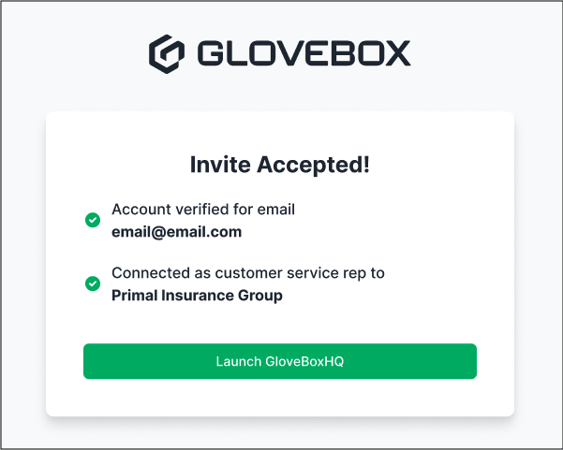
If this brings you to the login page, use the email the invite was sent to to login!
Logging into GloveBoxHQ
After you've accepted your initial email invite, you can login using your agency email address. There is no password to set up, we simply email you a secure PIN each time in order to allow you to securely login.

